Crafting High-Converting Emails: A Guide to Mailchimp Template Design, Marketing & Automation
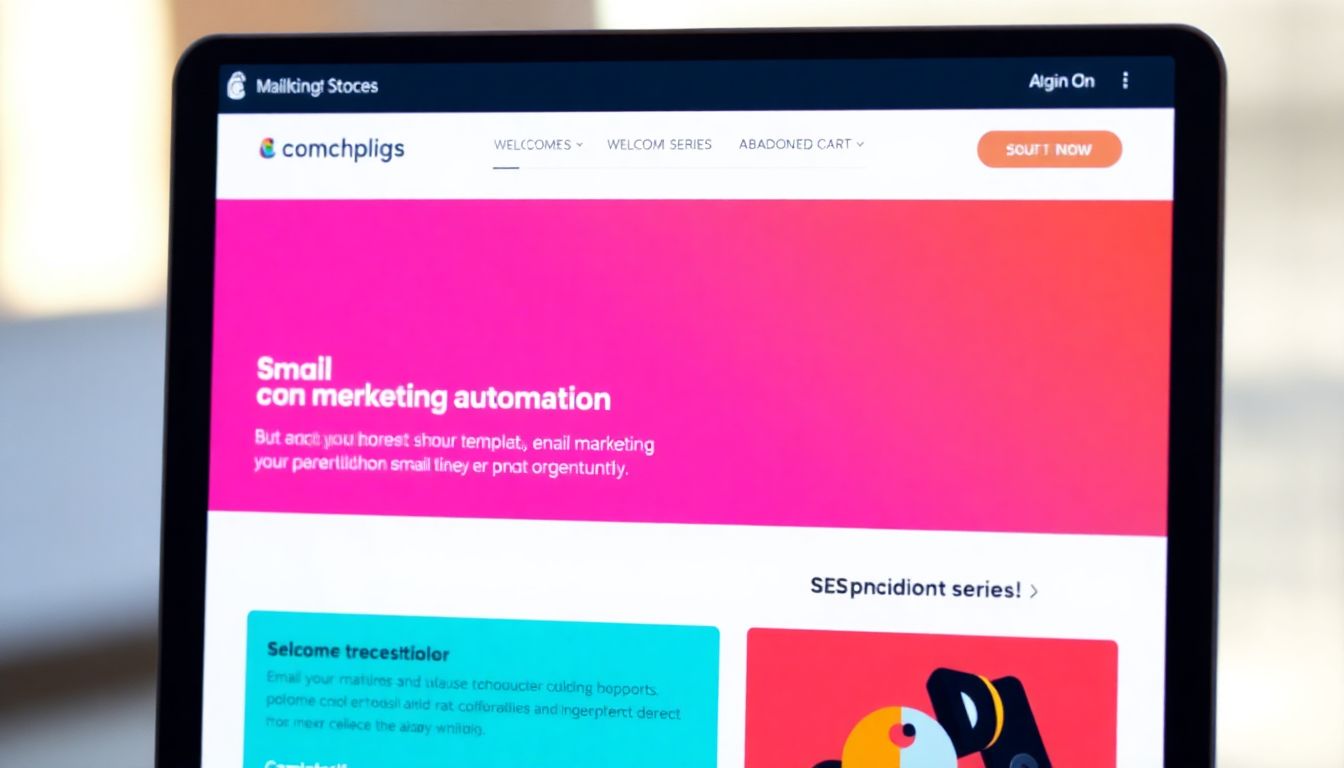
Want your emails to do more than just sit in someone's inbox? An effective email marketing strategy is super important for any business that wants to thrive. So, how do you get your emails noticed and, more importantly, get people to take action? It all comes down to good design, interesting content, and smart automation.
Mailchimp is a great tool for this. It's a leading email marketing platform that gives you everything you need. You can make cool templates, send targeted emails, and automate your workflow. It is a complete suite of features for your email marketing.
This guide will show you how to make great emails with Mailchimp. You'll learn how to design attractive templates and use automation to get awesome results.
Understanding the Power of Mailchimp Templates
Templates are more than just pretty backgrounds. Why are templates so important? Well, for starters, they help you show off your brand. When all your emails look similar, people start to recognize your company. Using a consistent design builds trust. Templates also save you time. You do not need to design each email from scratch. Plus, they make sure your emails look good on any device.
Selecting the Right Template for Your Campaign Goals
Different emails have different jobs. A promotional email is for sales, while a newsletter shares news. Think about what you want to achieve with each email. Then, pick a template that helps you do that. Mailchimp offers a bunch of options, so choose wisely.
Customizing Templates for Brand Consistency
Make that template your own! Change the colors to match your brand. Use your company's fonts and add your logo. This makes your emails instantly recognizable. It's all about keeping a consistent look across everything you send. It strengthens your brand with every send.
Optimizing Templates for Mobile Responsiveness
Most people check their email on their phones. If your email looks bad on a phone, they will probably delete it. Make sure your template works well on all devices. Mailchimp has tools to preview how your email will look on different screens. Use them!
Designing Visually Appealing Emails That Convert
Good design is key. How do you make emails that grab attention and lead to conversions? It starts with visual hierarchy, or making sure the most important things stand out. Then comes typography, and picking fonts that are easy to read. And of course, great imagery is also a must.
Implementing Effective Visual Hierarchy
Think of your email as a map. Guide the reader's eye to what matters most. Use size, placement, and color to create contrast. A big, bold headline will catch the eye first. A clear call-to-action button should stand out from the background.
Choosing the Right Typography for Readability
If people can't read your email, what's the point? Choose fonts that are easy on the eyes. Use a good font size, not too small. Also make sure the lines are spaced properly. Aim for clarity and accessibility.
Leveraging Images and Videos to Enhance Engagement
Pictures are worth a thousand words, or so they say. Use images and videos to make your emails more interesting. But, don't go overboard. Optimize your images, so they don't slow down your email. Consider adding a GIF, or even embedding a video, to really grab their attention.
Mastering Email Marketing Best Practices within Mailchimp
Strategy is everything in email marketing. How do you make sure your emails reach the right people? Start by building targeted lists. Then, segment your audience for personalized messages. And always, always test your emails to see what works best.
Building Targeted Email Lists for Maximum Impact
Don't just blast emails to everyone. Build lists of people who actually want to hear from you. Use signup forms on your website. Offer something valuable in exchange for their email address. Remember to always ask for permission to send them emails. It is important to follow the rules like GDPR.
Segmenting Your Audience for Personalized Messaging
Not everyone is the same. Segment your audience based on their interests, behaviors, or demographics. Then, send them emails that are relevant to them. This is how you create personalized messaging. People are far more likely to engage with it.
A/B Testing Your Emails for Continuous Improvement
Never stop testing. A/B testing means trying out different versions of your email. Change the subject line, the call-to-action, or even the image. See which version performs better. Mailchimp makes it easy to set up and analyze these tests.
Automating Your Email Marketing with Mailchimp
Automation can save you tons of time. Set up automated workflows to engage with your subscribers. Different workflows can achieve different goals.
Setting Up Welcome Email Series for New Subscribers
When someone signs up for your email list, send them a welcome series. This is a set of automated emails that introduces them to your brand. Tell them about your products or services. Offer them a special discount. Make a great first impression!
Implementing Abandoned Cart Email Sequences
Did someone add items to their cart but didn't checkout? Send them an abandoned cart email. Remind them of what they left behind. Offer them free shipping or a discount to sweeten the deal. This can help you recover lost sales.
Creating Transactional Emails for Order Confirmations and Shipping Updates
Transactional emails are important. These are emails like order confirmations and shipping updates. Automate these emails in Mailchimp to save time. Customers appreciate timely and informative updates.
Measuring Your Success: Analyzing Mailchimp Reports
Data is your friend. Pay attention to your email marketing metrics. And, learn how to understand Mailchimp's reporting data.
Understanding Key Email Marketing Metrics (Open Rate, Click-Through Rate, Conversion Rate)
Open rate is the percentage of people who open your email. Click-through rate (CTR) is the percentage of people who click on a link in your email. Conversion rate is the percentage of people who complete a desired action, like making a purchase. Track these metrics to see how your emails are performing.
Analyzing Campaign Performance and Identifying Areas for Improvement
Use Mailchimp's reports to see what's working and what's not. Did one subject line perform better than another? Did a certain image drive more clicks? Use these insights to improve your future campaigns.
Tracking ROI and Measuring the Overall Effectiveness of Your Email Marketing Strategy
What's the return on investment (ROI) of your email marketing? Track your costs and revenue to calculate your ROI. This will help you show the value of your email marketing efforts.
Optimizing for Deliverability and Avoiding the Spam Folder
Your emails are useless if they end up in the spam folder. So, learn how to optimize for deliverability.
Authenticating Your Domain with SPF, DKIM, and DMARC
Email authentication is key. SPF, DKIM, and DMARC are technical terms. They help prove that your emails are legitimate. Set these up in Mailchimp to improve your deliverability.
Maintaining a Clean Email List and Removing Inactive Subscribers
A clean list is a happy list. Regularly remove inactive subscribers from your list. This improves your sender reputation and deliverability. Mailchimp has tools to help you identify and remove these subscribers.
Avoiding Spam Trigger Words and Phrases in Your Email Content
Certain words and phrases can trigger spam filters. Avoid using these words in your email content. Some examples include "free," "guarantee," and "urgent."
Conclusion: Elevate Your Email Marketing with Mailchimp
Master Mailchimp's templates, follow email marketing best practices, and automate for the best results. With smart design and automation, you'll see your audience grow. Just focus on giving your audience something worthwhile. Keep an eye on data, and you'll do great. Mailchimp offers the power, now it's time to use it.


Comments
Post a Comment